Directly speaking, it is a platform under the description below.
Description
SDLXLIFF to Legacy Converter is a compact and fast tool used for converting SDLXLIFF files to and importing from Trados legacy formats.
The interface provides filters to exclude segments associated with the various segment status categories during the export/import phases; the status of segments can also be updated/assigned based on the user settings which allows for different types of integration.
This tool can be especially useful for the management of a project, allowing translators that do not have SDL Studio, to work on SDL Studio projects by providing their translations in the legacy file formats (i.e. TTX or bilingual word documents with Trados markup styles).
For more details, please visit http://www.translationzone.com/en/openexchange/AppDetails.aspx?appid=194
For us an agency, this tool is very helpful especially when the translators do not have the SDL Trados Studio 2011. We can use this tool to convert SDLXLIFF files to and importing from Trados legacy formats. It only takes seconds to have the files processed to our desired files.
SDLXLIFF To Legacy Converter will look like one below as a shortcut in the desktop (one marked in red).

And the platform should appear like one below:
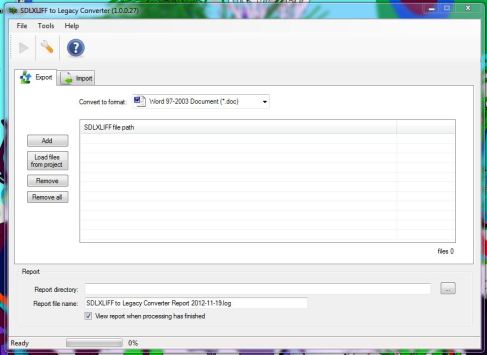
Please take a look at each menu provided. It has its own function and way to run. Also, when we use the Export function, we can only convert the sdlxliff to .doc, .docx, .ttx, and .tmx. Please see the picture below for actual view.
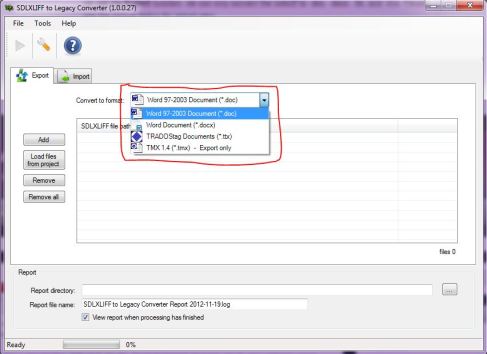
Now, let's give it a try! ;-)
- Case study:
Your client sends you an sdlxliff document and he wants it to be sent back in .ttx format. How can you handle this?
First:
Click on Export and go to Add. Click on Add.
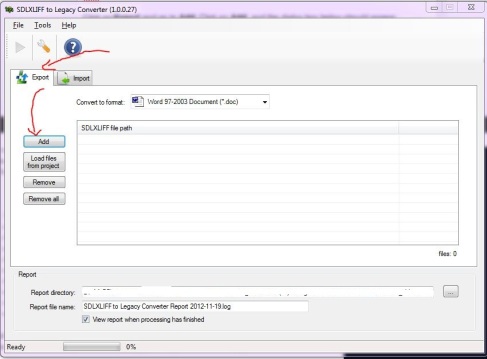
and the dialog box below should appear.

Locate the sdlxliff file you want to convert and click on Open.
It should then look like one below.
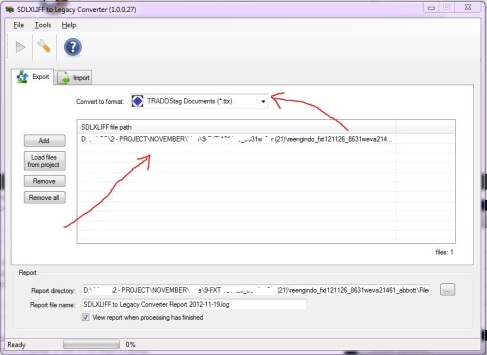
PS. Go to the arrow beside Convert to format to determine the provided legacy file or format you want to apply.
After everything is fine, click on the play button and it should process in seconds. Please see picture below for illustration.
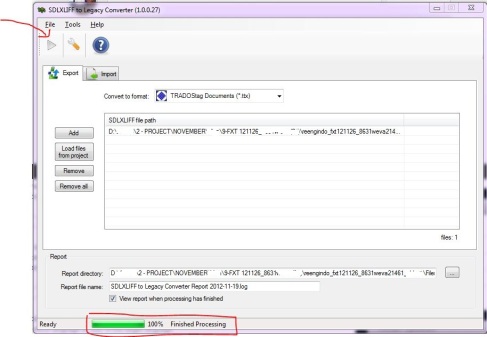
The indication that the file processing is successful is shown by the green bar by 100% Finished Processing. You can find the converted sdlxliff file in its original location.
Just give it a try and we are sure you would do it often. :-)
Contact us if you have any questions!!!

What's up friends, its impressive article about educationand entirely defined, keep it up all the time.
ReplyDelete[...] SDL Trados Studio 2011 – SDLXLIFF To Legacy Converter [...]
ReplyDeleteI am genuinely happy to read this blog posts which consists
ReplyDeleteof tons of valuable data, thanks for providing these statistics.
Wonderful goods from you, man. I've be aware your
ReplyDeletestuff prior to and you are just too magnificent.
I actually like what you've bought here, certainly like
what you're saying and the best way during which you assert it.
You are making it enjoyable and you still care for to keep it smart.
I can't wait to learn far more from you. This is actually a
great site.
I do not even know how I ended up here, but I thought
ReplyDeletethis post was good. I do not know who you are but certainly you're going to
a famous blogger if you are not already ;) Cheers!
I have read some just right stuff here. Certainly worth bookmarking for revisiting.
ReplyDeleteI surprise how a lot attempt you set to make any such magnificent informative
site.