At least, the above definition may be representing the whole idea of this case study. XML file usually occurs in some apps, websites, and literally, we can say that it is one of the files most apps developers use to develop their applications. There are many file handlers that can deal with this file format. Let us say, Office XML Handler. This is a built-in application provided by Microsoft. You can handle the XML file using this handler. However, you still need to pay extra attention to the tags/codes that accompany the text to be translated. For us, this is risky as translation itself, needs very extra attention to detail. We need to pay extra attention to the content instead of the coding as we are not the programmer, though this job sometimes requires us to be one. Sample of XML file can traced here: https://msdn.microsoft.com/en-us/library/ms762271(v=vs.85).aspx
 |
| This is only sample and for illustration. |
We were assigned a localization project recently and client sent us an XML file to handle. Our first consideration went to SDL Trados Studio 2015. We thought that this CAT tool could handle the XML file well. Surprisingly, we got the following after it was being converted into SDL Trados Studio 2015:
 |
| The tags are included and this causes some troubles in translating |
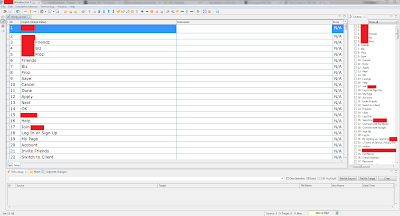 |
| The tags are not included and translating can be easily done. |
We are committed to using Trados for our file sharing with our Indonesian freelance translators. Every single file we accept from our outsourcers and partners is always converted to SDL Trados Studio 2015 for our freelance translators to handle. Our job as a translation company, is to make sure that all the translators have no trouble with CAT tool available. We convert whatever file format we receive from our partners and convert them into sdlxliff format (Studio format) and send them to our freelance translators and they can handle the translation without worrying about the technical matters. When done, they will send us back the package. What about our delivery to our clients or partners? We will send them the original format file they send us, making sure that they receive what they send.
In this very special case, we convert the XML file into TXML using Wordfast Pro. We then save the file and as we use SDL Trados Studio for our daily operation with our freelance translators, we convert this TXML file into sdlxliff file. Our translators can then work on it using their CAT tool (SDL Trados Studio). When the translation and editing are done, we then convert the file back into TXML, and then open it in Wordfast Pro and convert it back into XML (as the original file) and we send it to client.
We promise to be a lovable translation company to both translator and partners. This is one of the things we do. Question? Contact us!

Thanks for sharing this information.
ReplyDeleteVery helpful article. I often have to work with xml and here I found exactly what I needed. I also use it for data room providers comparison list.